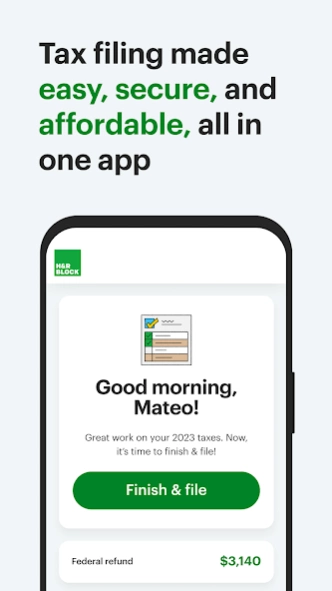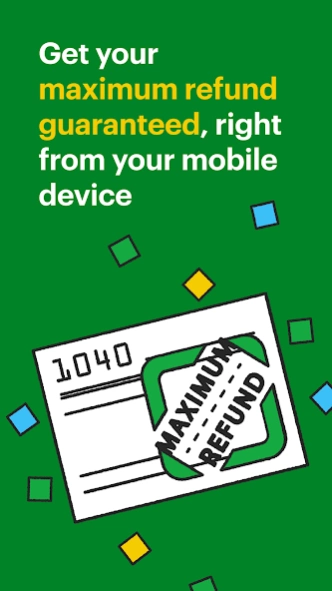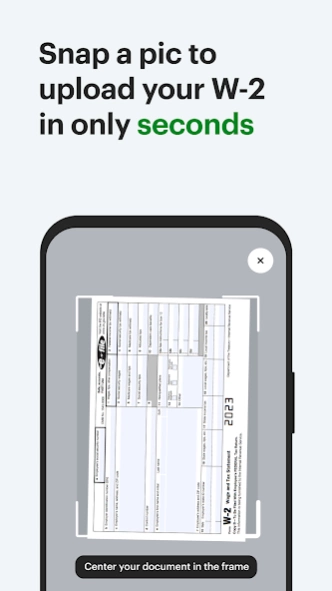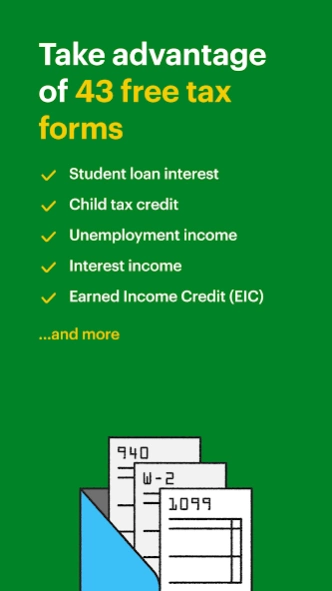H&R Block Tax Prep: File Taxes 13.3.0
Free Version
Publisher Description
H&R Block Tax Prep: File Taxes - Easily Prepare Your 2023 Tax Return with H&R Block's Tax Filing App
Want a more convenient way to file taxes? Used a different preparer last year? No problem! Switching to H&R Block is as easy as uploading last year's tax return into our tax preparation app. Upload it and voilà! , your info automatically populates—completing up to 80 fields for you instantly. Then review, submit, and dance like no one’s watching because you’ve joined the millions making the switch to H&R Block.
H&R Block’s tax prep app is easy to use and lets you file your taxes anywhere, any time, on any device. We make maximizing your tax refund simple. If you have questions along the way, our tax experts are here to help online or in person. Get started now for free.
Make Tax Season a reason to celebrate:
• Receive your biggest tax refund possible, guaranteed*.
• File your taxes, your way—find the product that meets your needs without ever leaving the app.
• Get easy W-2 importing through your payroll provider.
• Take pics and upload PDFs of your tax docs during tax prep to jump-start your taxes and make filling out forms quick and easy.
• Prepare your tax return, get help, and use all of our tax service app features without paying a dime upfront.
• See your tax refund results in real time.
Expertise & care at every step:
• Tap into AI Tax Assist— Put the power of AI to work and get real-time assistance at any step of your tax prep. This also includes Live tax pro help^.
• Our Help Center is stocked with answers, advice, and assistance if you prefer self-guided support.
• Students and investors will love the fast, easy-to-use features that seamlessly guide you from start to finish.
• Parents and retirees will get the education and details they need when it comes to the Child Tax Credit, Earned Income Credit, and Retirement Income.
• Our H&R Block Free Online tax preparation for simple returns includes credits and deductions that other tax services might make you pay for, including student loan interest, tuition and fees, Social Security income, and unemployment income.
• With Tax Pro Review^, a tax pro conducts a line-by-line review of your return, then signs and e-files for you. All tax forms are included, so you’ll be able to file taxes for even the most complex credits and deductions.
* Limitations apply. See hrblock.com/guarantees for full details.
^ Requires paid product.
Your privacy, security, and guarantees are important to us.
Please visit hrblock.com to learn more.
Privacy Policy: https://www.hrblock.com/universal/digital-online-mobile-privacy-principles/
Service Agreement: https://www.hrblock.com/pdf/HRBlock-Online-Services-Agreement.pdf
Data Security: https://www.hrblock.com/data-security/
Guarantees: https://www.hrblock.com/guarantees/
Disclaimer: H&R Block is an independent company with no affiliation to any government entity. This app also doesn’t represent any government entity. The source of information for this app is IRS.gov as well as local tax authorities.
About H&R Block Tax Prep: File Taxes
H&R Block Tax Prep: File Taxes is a free app for Android published in the Accounting & Finance list of apps, part of Business.
The company that develops H&R Block Tax Prep: File Taxes is H&R Block Digital Tax. The latest version released by its developer is 13.3.0.
To install H&R Block Tax Prep: File Taxes on your Android device, just click the green Continue To App button above to start the installation process. The app is listed on our website since 2024-03-27 and was downloaded 1 times. We have already checked if the download link is safe, however for your own protection we recommend that you scan the downloaded app with your antivirus. Your antivirus may detect the H&R Block Tax Prep: File Taxes as malware as malware if the download link to com.hrblock.AtHome is broken.
How to install H&R Block Tax Prep: File Taxes on your Android device:
- Click on the Continue To App button on our website. This will redirect you to Google Play.
- Once the H&R Block Tax Prep: File Taxes is shown in the Google Play listing of your Android device, you can start its download and installation. Tap on the Install button located below the search bar and to the right of the app icon.
- A pop-up window with the permissions required by H&R Block Tax Prep: File Taxes will be shown. Click on Accept to continue the process.
- H&R Block Tax Prep: File Taxes will be downloaded onto your device, displaying a progress. Once the download completes, the installation will start and you'll get a notification after the installation is finished.